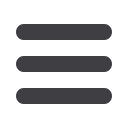

10
Bar Computer User manual
1.
To adjust stock, select the drawer location, from
the left hand column then select (highlight) the
item to be amended from the list in the right
hand column.
2.
For the item chosen, the code, draw location
and stock quantity will be displayed. Select
either
adjust up
or
adjust down
to change the
quantity, continue until the quantity has been
changed to the new level, then press
Accept
.
Note:
By accepting the stock count as is, the
responsibility will fall on the crew member if there is
any stock discrepancy
.
When stock is adjusted up or down the IFSC/SCCM
Need to sign the stock report.
Signed
stock report needs to be handed in at the
Cash office.
3.
Continue for other items and other draws.
Note
a green tick appears against all items adjusted.
If there is an item in the drawer that is not listed
then the Add Product or Remove Product can be
used.
4.
After selecting the
Add Product
option the
Amend Stock
screen is displayed
.
The user can
enter the product code, drawer number from a
drop down list and quantity to be added.
CHECKING THE STOCK
To adjust the quantity held in stock due to a discrepancy.
If the crew are requested to check stock or find a discrepancy between the physical stock and that
recorded on paperwork, they can use this function to record the stock delivered to or found on-board
the aircraft.
If stock is accurate press
Accept
to proceed.

















