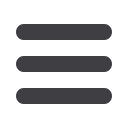

7
Bar Computer User manual
ACCESSING THE SYSTEM
4. The crew message screen will now be
displayed. The screen holds any messages
for the crew. You can print the message by
pressing the print button. This message can
be read at any time by selecting crew
messages in the “Pop-up” menu option,
accessible from all screens.
Having read the message, press
OK
to proceed.

















