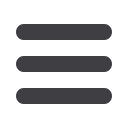

4
Bar Computer User manual
ACTIVATING YOUR FALCON TOUCH PC
To activate
the touch screen, press firmly and then release.
Do not continue
pressing the screen, as this will activate the key immediately under your
finger.
To activate a particular button
on the touch screen, simply press the desired button and
release. Some buttons take longer to activate than others.

















