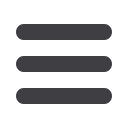

2
Bar Computer User manual
CONTENTS
Activating your Point of Sale System
4
Accessing the system
5
•
Select Sector
•
Log-In
•
Messages
•
Crew Details
•
Flight Details
•
Seals
•
Stock Count
Main Menu Options
12
Main Menu Features
•
Hotspots
13
•
Menu
14
Sales Menu
15
Sales Menu Option
16
•
Sale by manual selection
17
•
Payment methods
18
o
Cash
19
o
Foreign
20
o
Credit card
21
o
Credit Card Procedures
23
o
Voyager Card
25
Other Payments
26
Traveller Cheque
25
Special Menu
27
•
Price info
27
•
Promotions
28
Delete a sale
29
Delete an item (remove)
30
Browse sales
31
Partial Refunds
32
Reports
33
Stock Transfers
34
End of Sector
36
Other Activities
•
Paper Loading
39
•
Changing Battery
40

















