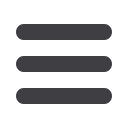

6
Bar Computer User manual
ACCESSING THE SYSTEM
The Log-In screen will now be displayed. The user is
required to log onto the system. Enter Crew
Pension
No.
and confirm by entering your Pension No. again
and pressing
Enter
.
If you make an error in keying in a number press the
key to erase and then key in the correct number.
The crew are required to enter their unique Password
and confirm by entering the same Password and
selecting the Enter key.
If you make an error in keying in a number press the
key to erase and then key in the correct number.
Confirm the option chosen by pressing
Yes.
Note: No
will return the user to the Select Sector
screen, to start again
.

















