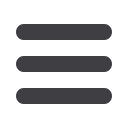

19
Bar Computer User manual
Cash Payment
SALES PROCEDURES
PAYMENT
1.
This is the screen
displayed by selecting, the
cash
option.
Select
payment by
pressing the
denomination
of amount
tendered.
Entry of the amount
tendered by the passenger
is now required. Type in
the amount and press
Enter.
Press
Exact
for quick payment if
passenger is giving the exact
amount.
2.
If the amount tendered is greater than the amount due
the change in domestic currency will be displayed.
Press
OK
to confirm change.
3.
If receipt is printed correctly press
Yes
to confirm, then
press Yes again to print crew copy. The product group
screen will be displayed; you can now make another
sale.
If
No Retry
is selected, another receipt will be printed.

















