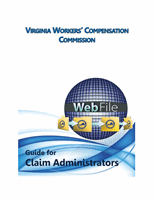13
6.
After logging in with Username and new/temporary password, you will be
required to re-register.
If you cannot remember the answers to your security questions, contact the Commission
at
1-877-664-2566
or
webfile.support@workcomp.virginia.gov .ELECT TO RESET A PASSWORD
1.
From the main
WebFile
menu, click on “Manage Profile”.
2.
Scroll down to the Reset Password section.
3.
Enter current password and new password as prompted.
4.
Click the “Reset” button.