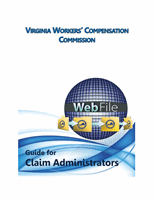15
EMAIL ADDRESS CHANGE
This section covers how to change an email address after a profile has been created.
1.
Click on the “Manage Profile”
link.
2.
Click the “Change Email” button.
3.
Enter and confirm the new email address.
4.
Enter the current profile password.
5.
Click the “Save” button.