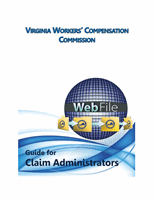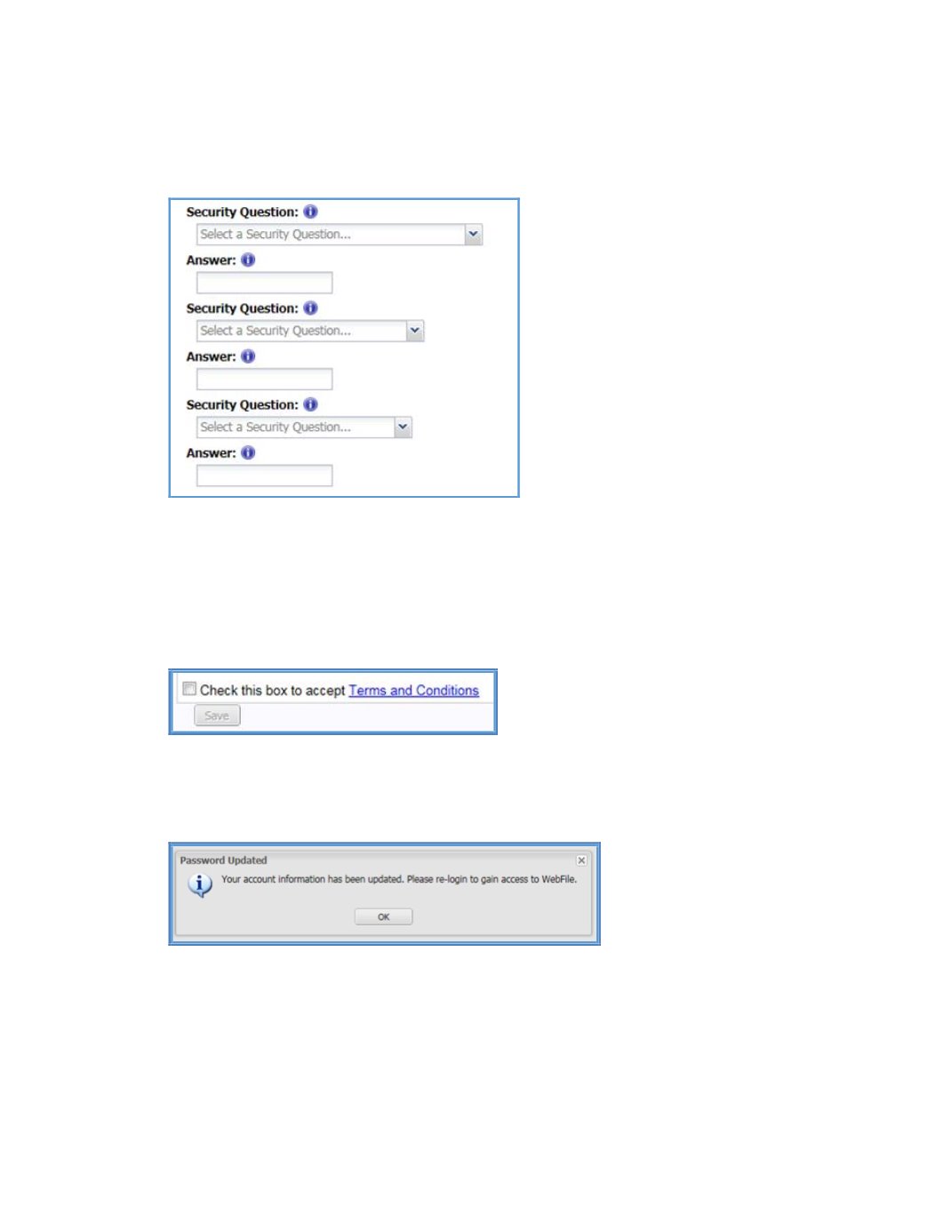
10
5.
Select and answer three security questions. These questions will assist you in
case you are ever locked out of the system or forget your password. Answers are
case sensitive.
6.
Review the Terms and Conditions by clicking on the “Terms and Conditions” link
in the bottom left hand corner.
7.
After reviewing, check the box to accept the Terms and Conditions.
8.
Click “Save” to complete your registration.
9.
Confirmation message verifying your successful registration is displayed.
10.
Click the “OK” button.
11.
Log back in to
WebFile
with the new Username and permanent password.