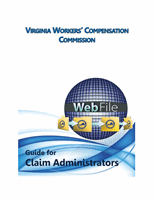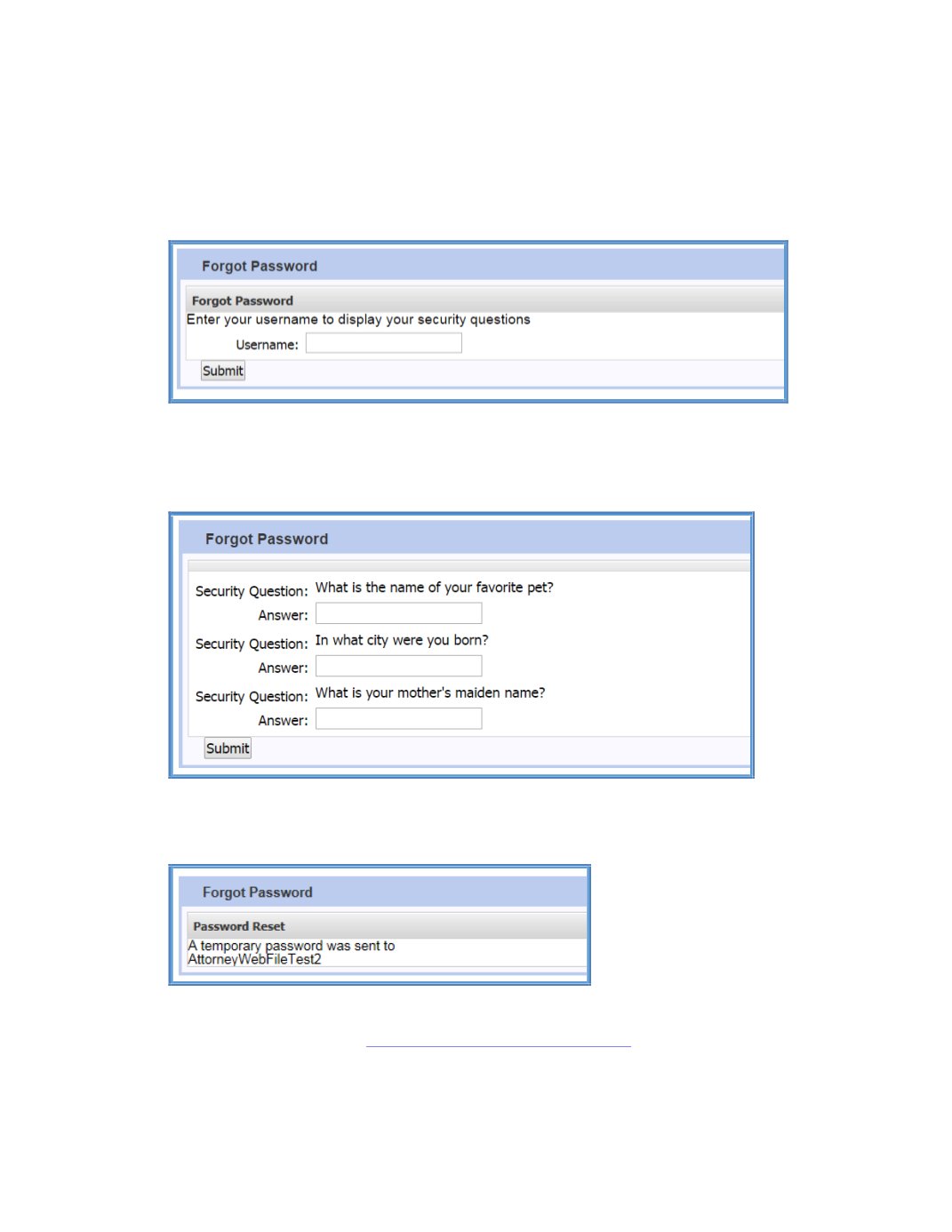
12
2.
Enter a username and click the “Submit” button.
3.
Answer the three security questions from initial registration and click the “Submit”
button. Answers are case sensitive.
4.
A confirmation message will appear and an email will be sent.
5.
Retrieve the email from
noreply@workcomp.virginia.govcontaining the new,
temporary password. This temporary password will expire after five (5) days.
Email could be in a Junk/Spam folder.