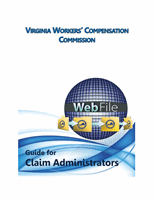11
PASSWORD RESET
This section covers how to reset a password. There are two methods that can be used
in
WebFile
. One is to reset a forgotten password and the other is to elect a password
reset.
Remember the
WebFile
Password Criteria:
$
Must be at least 8 characters in length.
$
Must have at least one number.
$
Must have at least one letter.
$
Must contain one special character (i.e., @, #).
$
Must not have been used within the previous 12 months.
RESET A FORGOTTEN PASSWORD
When the log in screen displays, you have the option to request a new password
yourself.
1.
Click on the “Forgot Password”
link.