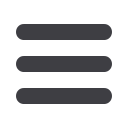

13
View Account Summary
You can view your current checking, savings, money market and
commercial loan balances as well as view several months of transaction
history for each account. This is a great reference and filing system.
From the Account Activities & Reporting menu, select View Account
Summary under Account Reporting.
1
8
Click a specific account name to
view the Account Detail.
2
8
Click a
Magnifying Glass
icon
to view additional account detail
information.
3
8
Click Print to send the displayed
data to your printer. Click Export to
generate an Excel spreadsheet of
the data.
2
3
1














