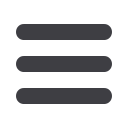

15
Run Selected Report
The Run Selected Report option lets you display the results from your
saved reports.
From the Account Activities & Reporting menu, select Run Selected
Report under Account Reporting.
1
8
Select the report to run from the
drop-down menu, then click
Submit
and the results will appear in a
secondary window.
1














