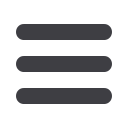

14
Create Reports
The Create Reports function lets you create, edit and delete customized
settings that apply to the Account Summary screen so you see only
specific accounts and transactions. A report is comprised of a group of
Account and Transaction settings and is saved by a descriptive name. The
report acts as a filter for the Account Summary screen, providing you a
customized view. Once a report is created, you can save the report to run
again on future dates.
From the Account Activities & Reporting menu, select Create Reports
under Account Reporting.
1
8
Select a previous report from the
drop-down menu or click
New
to
create a new report.
2
8
Select the accounts to include in
the report.
3
8
Select the transactions to include in
the report.
4
8
Assign a name to the report, then
click
Update
to save the existing
report. If you are saving a new
report, click
Add
.
Note:
If account category codes are not available, the transaction types displayed
will be Debit and Credit.
2
3
4
1














