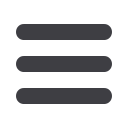

17
Manage Balance Alerts
Commercial Online Banking can help you track account activity with
Balance Alerts. Set up an email or text message alert to be sent to you
when an account level exceeds a set threshold. Balance alert notifications
are sent throughout the day and are not available for loan accounts.
From the Account Activities & Reporting menu, select Manage
Balance Alerts under Account Reporting.
1
8
To add a new balance alert, select
Add An Alert
, enter the conditions
and alert email address, then
click
Add
.
2
8
To update an existing balance alert,
select the check box for the alert(s),
edit the information as necessary,
then click
Update
.
3
8
To delete an existing balance alert,
select the check box for the alert(s),
then click
Delete
.
3
1
2














