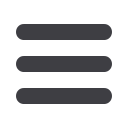

11
Unenroll Computers
If you are a Company Administrator and there are computers that you no
longer plan to regularly login to manage your Commercial Online Banking
accounts, you have the ability to Unenroll them here. You will then be
challenged with extra security credentials to access the site from here on.
From the Administration menu, select Unenroll Computers
under My Profile.
1
8
Select the option to
Unenroll
This Computer
or to
Unenroll
All Computers
.
1
Activate Token
For security reasons, users will receive a token in order to initiate an ACH,
Federal Tax Payment or Wire Transfer. The token(s) will be provided by
your account officer. To activate, follow the steps below:
From the Administration menu, select Activate Token
under My Profile.
1
8
Go to the
My Profile
page and
select to
Activate Token.
Enter the
token serial number along with the
security code in the provided fields.
2
8
Click
Submit
when finished.
2
1














