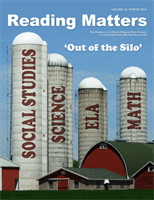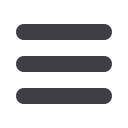
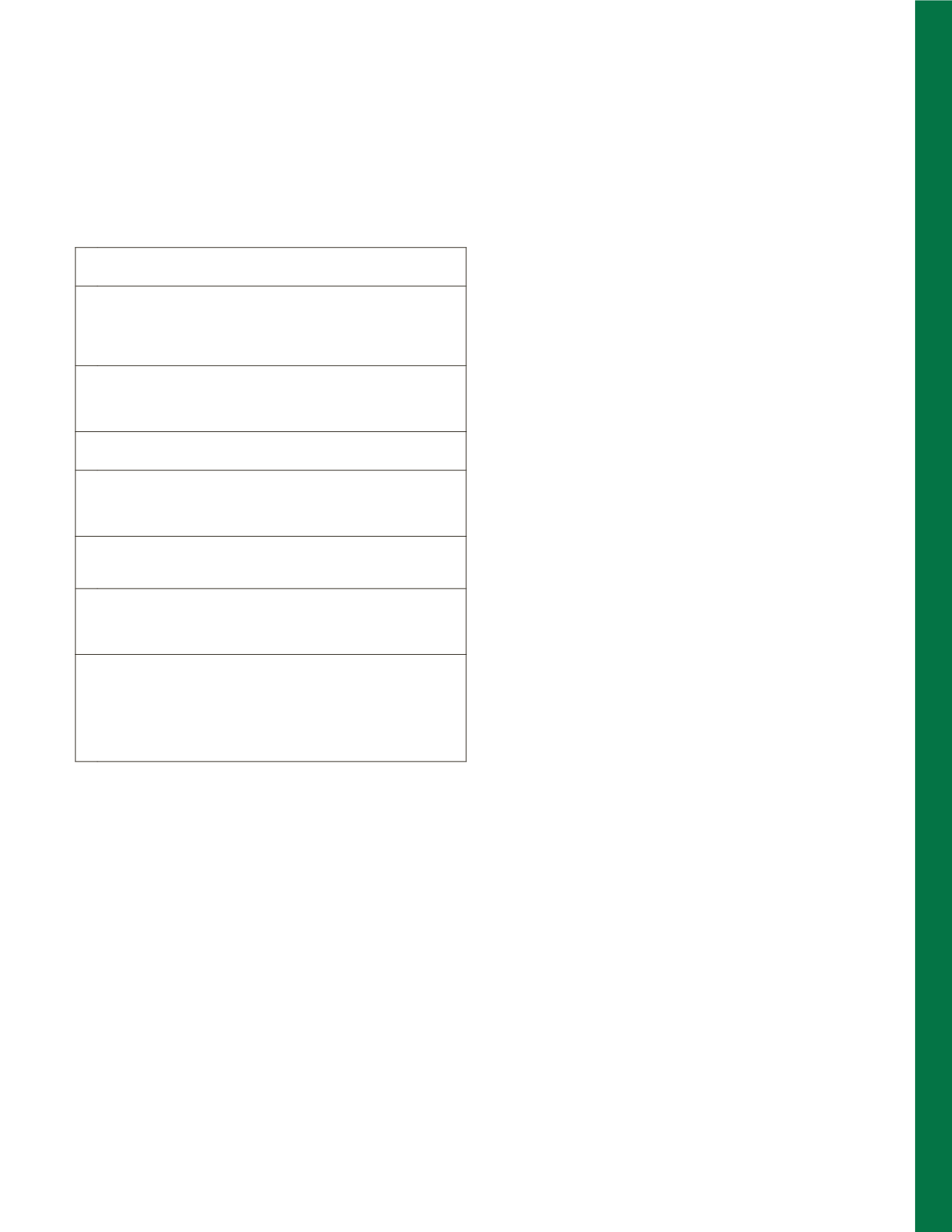
Reading Matters
Research Matters
CLICK HERE TO RETURN TO TABLE OF CONTENTSReading Matters | Volume 16 • Winter 2016 |
scira.org|
07
|
(see Table 1 for an overview), a teacher might choose to make
this a much shorter unit of study by sequencing daily instruction
rather than weekly. Additionally, making the series of lessons part
of a consistent writing workshop where students have extended
periods of time to write and share on topics of their choosing on
a regular basis would likely increase student motivation to write.
Initial Attitude Assessment
Before any instruction related to our digital stories project, I
administered theWriting Attitude Survey, or WAS (Kear, Coffman,
McKenna, & Ambrosio, 2000). This twenty-eight question Likert-
scale survey utilizes cartoon images to depict various attitudes
and was designed to measure writing attitudes in grades 1-12. The
scored responses provide both a raw score and a percentile rank
for students based on a national norm and asks questions such as:
“How would you feel if your classmates talked to you about making
your writing better?”and“How would you feel if you could write
more in school?”For the purposes of this study, I examined the
students’raw scores to determine if they had positive or negative
attitudes toward writing. After the initial administration, I found
that 75% of the students strongly disliked writing overall. I also
found that 93% of students strongly disliked revising their own
work or peer reviewing other students’work. The average answer
on a scale of 1-4 with 4 being the most positive was 1.475 for both
revising and peer editing. These results were concerning since
peer-review and revising work are key elements of writing for
publication. Through a series of lessons, the teacher and I modeled
and discussed reasons for editing and revising and emphasized
doing both for publication, in this case through a digital story.
Writing Lessons Prior to Publishing
While ultimately the teacher and I knew the students would
be publishing their work as a digital story, there was a significant
amount of work we wanted to do to help the students grow
as writers
before
they moved into digital writing. As Bogard
and McMackin (2012) describe in their research on integrating
traditional and new literacies, we wanted students to understand
how to plan, draft, and revise as they prepared to create their
digital stories. Since I was not be able to be in the classroom daily,
the teacher would continue having students writing regularly
in between my visits. Each of the lessons I taught connected to
both this on-going writing and our ultimate goal of publishing
a digital story. While I will share the order and details of my
lessons, those wishing to utilize digital storytelling in their
own classrooms do not necessarily have to follow my process
exactly; rather, I hope they will see how digital storytelling can
work seamlessly with more traditional writing instruction.
Lesson one: Prewriting
The week after completing theWAS, we focused our first lesson
on prewriting and using our senses to describe. As a whole class,
we discussed an example of a prewriting strategy as we described
a pig. We explained to students that prewriting strategies would
enable development of their best work, which they would be
publishing as digital stories. There are many ways students can
pre-write, including brainstorming, sharing orally, and using graphic
organizers. We combined a bit of each of these as we conducted
our lesson on prewriting. Students described the pig’s appearance
(size, shape, color), movement, and sound. Examples of student
responses include: 4 legs, 2 pointy triangle ears, medium size, tennis
ball shape nose, black hooves, curly tail,“Oink”, and rolling in mud.
Students recorded these ideas in their notebooks by creating a
graphic organizer. They drew a circle and wrote“pig”in the middle
with lines emanating from the circle with the ideas the class had
collectively shared to describe the pig. Students were then asked
to write a short paragraph describing the pig using at least five
sentences. As I observed the students, I noted that some primarily
focused on the number of sentences that were required instead of
the quality of their writing. While discussing this with the teacher,
we decided to be careful of the language we used when giving
parameters for the writing tasks and would attempt to leave them
as open-ended as possible. We also considered how we might
have modeled writing a short paragraph about the pig and then
having students select a different topic to describe using the senses
strategy so that students were allowed more choice in their writing.
Lesson two:
Using our senses to describe
During the second lesson, we reminded students of our
previous activity describing the pig. We then assigned each of the
five student desk clusters a sense. We gave each student a sticky
Table 1. Overview of Lessons
1.
Practice using senses for descriptive writing. Introduce prewriting
strategies. Model how to write a paragraph using prewriting
2.
Divide students into groups for each sense (sight, smell, hearing, taste,
touch). Have students write words or phrases describing a weather
patter (rain, snow, sunshine –choose one) on sticky notes. Post notes
on board under corresponding sense. Discuss examples and create a
collaborative description of chosen weather.
3.
Discuss the purpose of editing for publication. Introduce proofreading
marks. Practice editing as a whole class then individually. Emphasize
how everyone makes errors and good writers edit their own and have
other people edit their work before publication.
4.
Students revise an informative paragraph about weather they have
written. Give students feedback using two stars and a wish.
5.
Model how to revise a paragraph about your favorite season. Emphasize
the use of descriptive words and explaining why. Have the students
choose a season and begin the prewriting process by using a bubble
map. Students should continue working on this draft.
6.
Students review peers’writing using a checklist and two stars and a
wish. Encourage some students to share a sentence they are proud of.
Students draw pictures to coordinate with their writing.
7.
Once final drafts are approved, students can begin compiling their
digital stories. Demonstrate how to use the digital storytelling app such
as 30 Hands. Have students create a practice story with a partner to
gain understanding of the application.
8.
Across multiple days, Students create their digital stories by organizing
their pictures and recording their scripts with the digital storytelling
application (e.g., 30 Hands). Students may need assistance by numbering
each picture with corresponding sentence(s). Encourage students to
play back their recordings and edit them as needed. Then students will
publish their stories to create a movie. As the teacher you can download
or upload these movies to share with parents and friends.