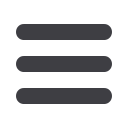

32
Using PowerPoint
1.
Keep it simple. Don‟t put too much information on your slides.
2.
When making a PowerPoint or other presentation involving slides, particularly one for which
you have provided a handout showing each slide, do not read everything to your
audience. Summarize as necessary, reserving a step-by-step recitation for key points.
3.
Use consistent font sizes and types, and use only a few colors. Your PowerPoint should
enhance, not detract from your presentation.
4.
Test your slides for size and readability.
5.
If a logo is used in the template for a PowerPoint Presentation, it should be the official City
logo.
Quick Reference for PowerPoint Presentations
DO:
Prepare slides as an aid to your presentation.
Put a heading on each slide.
Use short phrases for bullet items.
Keep your slides simple.
Test your slides for readability.
Leave a lot of “white space.”
Know your material and which slide is
coming up next.
Discuss the slide being shown.
Talk to your audience.
Pace yourself through your presentation.
Define abbreviations and acronyms.
Describe how your data leads to your
conclusions.
Practice your presentation in the room
where you will be giving the presentation.
Use a laser pointer.
DO NOT:
Prepare too many slides for your allotted
time.
Use all capital letters, except as main
headings.
Use sentences or paragraphs.
Use too many abbreviations.
Put more than three or four key points on
one slide.
Go off on another subject before you have
finished discussing the current slide.
Talk to the screen.
Wander off your planned talk.
Rush through your presentation.
Use the slide if you have to say, “Well, you
can‟t really see it.”



















