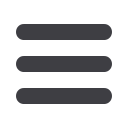

Guidelines for the Web
Web users want to find information easily and quickly. These guidelines are intended to make
our website a more effective information and communication tool.
Issues Requiring Authorization
The following are items that require the authorization of someone above your department CMS
representative and the Web Editor. To request any of the items below, contact the
Web
Architect, April Craddock
and that person will move your request through the system and
notify you of the outcome.
Technical issues with CMS and workflow changes
.
Exceptions to th
e Web Linking PolicyShortcut URL to a specific page wanted for print marketing purposes
, Debby Davis
Unique domain name wanted a specific Web channel/section for marketing
purposes Custom website template wanted for a department/program
General Content Guidelines
Update your site regularly
. An updated and maintained site enhances credibility.
Write clearly and concisely
. A general rule of thumb is to cut written copy in half, and
ideally, in half again for use on the Web. Edit, edit, edit.
Write for the reader
. Use short paragraphs (two to three lines) that allow for skimming.
Keep information simple and easily understandable. Use short words. If you use short words
that refer to concrete, physical objects, words that most people can easily pronounce, and
words that are used often, people will understand you. The fewer the syllables, the higher the
impact.
Avoid “marketing fluff.”
Don‟t make your readers spend extra energy filtering out the fluff
to get to the facts. Make your case with nouns and verbs rather than adjectives and adverbs.
Use headings and subheadings that allow for skimming
. Use two or three levels of
headings – a general page heading, plus some subheads, and occasionally some sub-subheads
– to help readers skim your main ideas. These “nested headings” are also easily accessible by
software used by visually-disabled Web users.
Formatting Guidelines
Add emphasis with boldfacing
. To add emphasis, use
boldfacing
, rather than underlining,
italics, or ALL CAPS.
Do not spread text across the width of the screen.
Text that spreads from one side of the
screen to the other is difficult to read. Place text in smaller blocks using indents or page



















