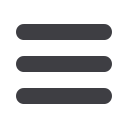

LuxeXchange is the extranet site for
LuxuryPortfolio.com.
Associates can sign in at
xchange.luxuryportfolio.com.
Sales associates who don’t have a login, but have had
a listing on
LuxuryPortfolio.comcan create a login from the sign in page. To get to the sign in page, click on
the navigation button on the top left side of the
LuxuryPortfolio.comhomepage to expand the menu. Click on
“Agent Login.”
xchange.luxuryportfolio.comS A L E S A S S O C I A T E G U I D E T O L U X E X C H A N G E
If you have a login, enter your credentials for access. If you do not have a login, but have had a listing on the
site, select “Click here if you are logging in for the first time.” Enter your first and last name and MLS # of a
propery you have had on the site, enter an email address and password and Submit. (Note: if you do not have
a login and have not had a listing on the site, contact your Luxury Portfolio program administrator who should
be able to assist with getting set up.)


















