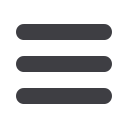

L
UXE
A
NALYTICS
Question:
How do I pull a report?
Answer:
Through Luxury Portfolio’s LuxeAnalytics™ tool, you have the ability to learn how
often consumers are viewing a property, what country they are coming from, what
language they speak and more. This information can also be communicated directly
to a seller in an easy-to-customize, print-ready flyer, right from the site.
To obtain your listing statistics, log in to LuxeXchange, click on the LuxeAnalytics
tab and enter the parameters of your search. Below is a link to a video tutorial that
goes through the process step-by-step:
www.leadingre.com/downloads/LP/Videos/LuxeAnalyticsOverview/LuxeAnalyticsOverview.htm
Question:
What is the difference between property impressions and exposures?
Answer:
A
n explanation on the first few metrics that appear in the report:
“Property Impressions”: this shows how many total times the property has appeared
before a consumer, whether they went to the property’s detail page, or if it appeared
in a consumer search result.
“# of Exposures – Detail Page”: shows how many times a consumer has clicked
through to view the actual detail page (to see the full description, all the photos)
“# of Exposures – Results Page”: shows how many times the listing appeared
within a consumers search parameters. (ex: city search by price range, etc.)
You can find a more detailed description of each of the metrics in the “Guide to
Using LuxeAnaltyics” in LuxeXchange or at the following link:
www.leadingre.com/downloads/LP/GuidetoUsingLuxeAnalytics.pdfQuestion:
Why does the graph say “No Data Available?”
Answer:
This simply means that within your selected search parameters, there were no views,
emails, inquiries for your listing(s).
MARKETING MATERIALS
Question:
How do I order postcards and listing presentation sheets?
Answer:
These and other materials can be ordered through XpressDocs via the ‘Customized
Materials’ link in the LuxeXchange Store. This link will take you directly to your
XpressDocs interface. (
Please note the print advertising section will only be accessible to agents
if your company allows associates to view
Question:
How do I order a presentation box?
Answer:
The box can be ordered via the ‘Presentation Box’ link in the LuxeXchange Store.
There you can enter or select your customer, choose the shipping and pay for your
order via credit card. Please note that there are additional charges for overnight
shipping and overnight orders must be received by 3:00 pm central time.


















