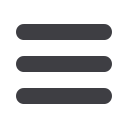

Revised Mar 2014
12
2.
Select 1 Reagent Control (RC) tube and place in rack.
1
3.
To avoid cross-contamination, decap one Reagent tubes strip at a time and use a new
2
pipette tip for each transfer step.
3
4.
Transfer lysate to Reagent tubes and RC tube as described below:
4
5
Transfer each sample lysate into individual Reagent tubes
first
followed by the NC. Hydrate the RC tube
6
last
.
7
WARNING:
Care must be taken when pipetting LS, as carry-over of the resin may interfere with
8
amplification.
9
4.1
Use the 3M™ Molecular Detection Cap/Decap Tool-Reagent to decap the Reagent
10
tubes –one Reagent tubes strip at a time. Discard cap.
11
4.2
Transfer 20 µL of Sample lysate from the upper portion of the fluid in the LS tube
12
into corresponding Reagent tube. Dispense at an angle to avoid disturbing the
13
pellets. Mix by gently pipetting up and down 5 times.
14
4.3
Repeat step 4.2 until individual Sample lysate has been added to a corresponding
15
Reagent tube in the strip.
16
4.4
Cover the Reagent tubes with the provided extra cap and use the rounded side of
17
the 3M Molecular Detection Cap/Decap Tool-Reagent to apply pressure in a back
18
and forth motion ensuring that the cap is tightly applied.
19
4.5
Repeat steps 4.1 to 4.4 as needed, for the number of samples to be tested.
20
4.6
When all sample lysates have been transferred, repeat 4.1 to 4.4 to transfer 20 µL
21
of NC lysate into a Reagent tube.
22
4.7
Transfer
20 µL of NC lysate into a RC tube
. Dispense at an angle to avoid
23
disturbing the pellets. Mix by gently pipetting up and down 5 times.
24
5.
Load capped tubes into a clean and decontaminated 3M Molecular Detection Speed
25
Loader Tray. Close and latch the 3M Molecular Detection Speed Loader Tray lid.
26
27
28
29
6.
Review and confirm the configured run in the 3M Molecular Detection Software.
30
7.
Click the Start button in the software and select instrument for use. The selected
31
instrument’s lid automatically opens.
32
8.
Place the 3M Molecular Detection Speed Loader Tray into the 3M Molecular
33
Detection Instrument and close the lid to start the assay. Results are provided within 75
34
minutes, although positives may be detected sooner.
35
9.
After the assay is complete, remove the 3M Molecular Detection Speed Loader Tray
36
from the 3M Molecular Detection Instrument and dispose of the tubes by soaking in a
37









