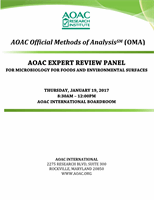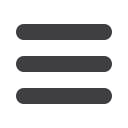

QIAGEN
mericon
STEC Workflow Collaborative Study Protocol
May 2016
DRAFT
11
“Sample” drawer without tube lids. (12) Using the touchscreen, enter the required information for each
batch of samples to be processed. (13) Choose elution volume of 400 μL. (14) Press the “Run” button to
start the purification procedure. (15) When sample processing is compete, perform a direct transfer of
the elution rack to the QIAsymphony AS via the transfer module (integrated operation). Press “Transfer”
to transfer the elution rack from slot 1 of the QIAsymphony SP to slot 2 of the QIAsymphony AS. (16) If a
reagent cartridge is only partially used, seal it with the provided Reuse Seal Strips immediately after the
end of the last protocol run to avoid evaporation. (17) Discard used sample tubes, plates, and waste
according to local safety regulations and replace the tip disposal bag. (18) Close the instrument drawers
and proceed with assay setup on the QIAsymphony AS.
(
d
)
QIAsymphony AS Assay Setup
.-(1) Reconstitute
mericon
Assay by adding 130 μL Multiplex PCR
Master Mix (tube(s) with blue lid) to each vial of
mericon
Assay (yellow lid). Mix by pipetting up and
down 5 times or by quick vortex mixing and centrifuge briefly. Transfer the reconstituted
mericon
Assay
to a labeled, fresh 2 mL microtube. (2) Insert the tip chute into its position on the right hand side in the
front part of the QIAsymphony AS module. (3) Install an empty tip disposal bag in the bag holder under
the “assays” drawer. (4) Switch user interface from sample preparation to assay setup. (5) Start the
assay definition process. (6) For integrated operation (elution rack is automatically transferred from the
QIAsymphony SP into the AS module) the “Sample Rack(s)” screen will appear directly. (i) All stored
information(sample status, sample ID, sample volume, and rack ID) is transferred to the QIAsymphony
AS module together with the elution rack and will automatically complete the required information in
the “Sample Rack(s)” screen of the assay setup user interface. (7) For assay setup independent from a
former QIAsymphony SP run, select the rack file of the corresponding QIAsymphony SP run or select the
rack type of the elution rack for the highlighted “Sample” position (slot 2) and then either manually type
in the “Rack ID” of the elution rack or choose “Automatic ID” for a new ID. (8) In the “Sample Rack
Layout” screen of the assay setup user interface, the elution tack in slot 2 is pictured. (i) For integrated
operation, or for independent operation incombination with a loaded rack file, sample IDs and sample
volumes are automatically assigned to the corresponding positions. (ii) For independent operation
without a rack file, select the positions to be processed from the elution rack. Define the highlighted
positions as “Sample” then reselect the defined samples and assign sample volumes. (9) In the “Assay
Selection” screen, select the Assay Parameter Set(s) to use in the run. (10) In the “Assay Assignment”
screen, assign the Assay Parameter Sets to samples. (11) In the “Assay Rack(s)” screen, define the assay
rack ID. Either type in the assay rack ID manually or choose “Automatic ID” for a new ID. (12) Cooling of
samples and reagents will start automatically. Check the temperature of the cooling positions. (13) The
“Loading Information” screen displays the working table of the QIAsymphony AS module with all
previously defined sample and reagent rack types in the designated positions. The required position of
the PCR reaction adapter is displayed as well as information on the required filter-tip types and number.
(14) Place the reconstituted
mericon
Assay(s), the reconstituted Positive Control(s), and the
reconstituted Negative Control(s), without lids, into the appropriate positions of the precooled reagent
adapters. (15) Open the “Eluate and Reagents” and “Assays” drawers. Load the prepared reagent
adapter into slot 3 of the “Eluate and Reagents” drawer according to the illustration on the “Loading
Information” screen. Place the Rotor-Disc in the appropriate adapter and load the adapter into the
designated slot of the “Assays” drawer. (16) Load disposable filter-tips into the “Eluate and Reagents”
OMAMAN-36 B : Collaborative Study Protocol
For ERP Use Only
January 2017
AOAC R search I stitute
Expert Review Pane Use Only