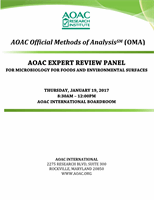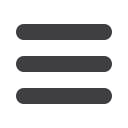

QIAGEN
mericon
STEC Workflow Collaborative Study Protocol
May 2016
DRAFT
13
J.
Interpretation and Test Result Report
(
a
) Open the run file using the Rotor-Gene Q Software. Go to “File”, followed by “Open”, and then
“Browse” to locate the saved file.
(
b
)
mericon E. coli O157 Screen Plus.-
(1) Click “Analysis” to edit the analysis parameters. Open the
Quantitation Analysis windows under “Analysis”. (2) To import analysis settings to each channel,
activate the “Quantitation Analysis” window for the channel and select the respective template file fro
the directory with the “Import” function. (3) To setup the analysis parameters manually, set the
following parameters. (i) Click “Ignore First” and ignore the first 10 cycles for all 4 channels. (ii) For all
channels, click “Take Off Point Adjustment” and adjust the settings so that if the take off point was
calculated before cycle 15, then cycle 20 is used as the take off point. Click “OK”. (iii) Set the threshold
for channels Green, Crimson, and Yellow to 0.035. (iv) Set the threshold for channel Orange to 0.08. (4)
To export the results to Excel®, go to the “File” menu, followed by “Save As”, and then “Excel Analysis
Sheet”. The results will be saved as comma separated values (*.csv) format. (5) To create a printable
report, go to “Reports” and create a “Quantitation (Full Report)” for each channel.
(
c
)
mericon E. coli STEC O-Type.-
(1) Edit analysis parameters by clicking “Analysis”. (2) Click “Ignore
First” to ignore the first 10 cycles when calculating the threshold for all 3 channels. (3) Adjust the take
off point by clicking “Take Off Point Adjustment” and “OK”. (4) Do not activate “Slope Correct”. (5) Set
the threshold for the Green and Yellow channels to 0.035. (6) Set the threshold for the Orange channel
to 0.08. (6) To export the results to Excel®, go to the “File” menu, followed by “Save As”, and “Excel
Analysis Sheet”. (7) To create a printable report, go to “Reports” and create a “Quantitation (Full
Report)” for each channel.
(
d
)
Analyzing the results.-
(1) Presence or absence of pathogen DNA is determined based on
amplification of the target sequence. A positive result is visible as a final point on the fluorescence curve
that lies clearly above the threshold. (2) Possible outcomes are summarized in Table XXXX.XXC. (3) In the
event of a PCR inhibited Internal Control (C
T
≥30.01 or No C
T
) and a positive sample result, repeating the
test is not necessary. (4) In the event of a PCR inhibited Internal Control (C
T
≥30.01 or No C
T
) and a
negative or indeterminate sample result, dilute the extracted sample 1/10 with RNase-free water and
repeat the test.
Table XXXX.XXC. Summary of Possible Outcomes
Sample
Internal Control (IC) Result
C
T
<38
C
T
24-30
Sample is positive (+)
C
T
<38
C
T
≥30.01 Or No C
T
Sample is positive (+)
C
T
38.01-40
C
T
24-30
Sample is indeterminate; repeat test
No C
T
C
T
24-30
Sample is negative (-)
No C
T
C
T
≥30.01 Or No C
T
IC invalid, PCR inhibited; dilute sample and repeat test
OMAMAN-36 B : Collaborative Study Protocol
For ERP Use Only
January 2017
AOAC Research Institute
Expert Review Panel Use Only