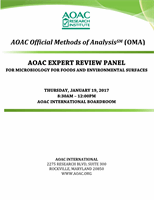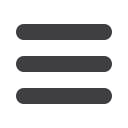

QIAGEN
mericon
STEC Workflow Collaborative Study Protocol
May 2016
DRAFT
12
and “Assays” drawers, according to the required number of each tip type. (17) Close the “Eluate and
Reagents” and “Assays” drawers. Upon closing each drawer, press “Yes” to start the inventory scan. (18)
Press “Queue”. Monitoring of the cooling starts. (19) Press “Run” to start the run. (20) After the run is
finished, press “Remove” in the assay setup “Overview” screen. Open the “Assays drawer and unload
the PCR adapter. (21) Download the result and cycler files via the QIAsymphony Management Console
(QMC). (22) Proceed to Analysis.
I.
Analysis
(
a
) Seal the Rotor-Disc after automated assay setup or close the strip tubes after manual assay
setup. Place Rotor-Disc or strip tubes in the respective rotor and make sure to apply the locking ring. If
using tubes, fill the empty positions in the rotor with empty strip tubes. Place the rotor in the reaction
chamber of the Rotor-Gene Q. (
b
) Open the Rotor-Gene Software. It is recommended to use the
template file provided. In the Advanced Wizard, select “Open a Template in Another Folder…” and load
the files “
mericon
E. coli O157 Screen Plus” and “
mericon
E. coli STEC O-Type”.
Note: If you copy the
template files “mericon E. coli O157 Screen Plus” and “mericon E. coli STEC O-Type” in the Rotor-GeneQ
Templates and in the Quick Start Templates folders, the template will appear directly in the Quick Start
and Advanced Wizard windows
. (
c
) For manual cycling setup, select “Empty Run” and click “New”.
Note:
It is recommended to use the template files provided to facilitate the reaction setup. When using
template files, the settings may already be those described in the next step. In this case, click to the next
screen
. (
d
) Select the correct rotor and confirm the locking ring is attached by checking the check box.
Click “Next” to continue. (
e
) Ensure that the reaction volume is set to 20 μL. Click “Next” to continue. (
f
)
Click “Edit Profile” and program the Rotor-Gene Q according to Table XXXX.XXB. Click “OK” to close the
window and return to the Wizard. (
g
) To set the gain optimization settings for Green, Crimson, Yellow,
and Orange channels, click “Gain Optimization”. Select the 4 channels in the drop-down menu and click
“Add”. (
h
) In the dialog box that opens, confirm the standard settings. Click “Perform Optimization
Before 1
st
Acquisition”. Then close the window.
Note: Make sure that the tube at position 1 is not empty,
since the gain optimization will be performed on this tube
. (
i
) Start the PCR run.
Table XXXX.XXB. Cycling Protocol for Rotor-Gene Q
Step
Time
Temp.
Comment
Initial PCR activation
5 min
95°C
Activation of HotStarTaq
Plus
DNA
Polymerase
3-Step cycling
Denaturation
15 sec
95°C
Annealing
a
15 sec
60°C
Data collection at 60°C for green,
crimson, orange, and yellow channels
Extension
10 sec
72°C
Number of cycles = 40
a
Gain optimization before first acquisition at 60°C for green, crimson, orange, and yellow channels.
OMAMAN-36 B : Collaborative Study Protocol
For ERP Use Only
January 2017
AOAC Research Institute
Expert Revi w Panel Use Only