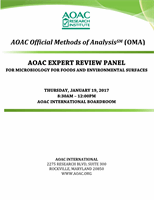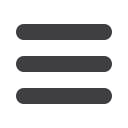

Page
13
of
76
your elution rack for the highlighted “Sample” position (slot 2) and then either
manually enter the “Rack ID” of the elution rack or choose “Automatic ID” for a
new ID.
22)In the “Assay Selection” screen, select the Assay Parameter Set(s) to use in the
run.
23)In the “Assay Assignment” screen, assign the Assay Parameter Sets to samples.
24)In the “Assay Rack(s)” screen, define the assay rack ID. Either enter the assay
rack ID manually or choose “Automatic ID” for a new ID.
25)Cooling of the samples and reagents will start automatically. Check the
temperature of the cooling positions.
26)The “Loading Information” screen displays the working table of the QIAsymphony
AS module with all previously defined sample and reagent rack types in the
designated positions. The required position of the PCR reaction adapter is
displayed as well as information on the required filter-tip types and number.
27)Place the reconstituted
mericon
E. coli O157Screen Plus or the
mericon
E.coliSTEC O-Type Pathogen Detection Assays, the reconstituted
Positive Control(s) and the Negative Control(s), without lids, into the appropriate
positions of the pre-cooled reagent adapters.
28)Open the “Eluate and Reagents” and “Assays” drawers.
29)Load the prepared reagent adapter into slot 3 of the “Eluate and Reagents”
drawer according to the illustration in the “Loading Information” screen. Place the
Rotor-Disc in the appropriate adapter and load the adapter into the designated
slot of the “Assays” drawer.
30)Load the disposable filter-tips into the “Eluate and Reagents” and “Assays”
drawers, according to the required number of each tip type.
31)Close the “Eluate and Reagents” and “Assays” drawers.
32)Upon closing each drawer, select “Yes” to start the inventory scan for each
drawer.
33)Select “Queue”. Monitoring of the cooling starts.
34)Select “Run” to start the run.
OMAMAN-36 E/ AOAC PTM Report
ERP Use Only
January 2017
AOAC R search Institute
Expert Review Panel Use Only