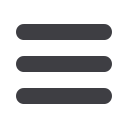

5
I T S E R V I C E C A T A L O G • F Y 2 0 1 6 - 2 0 1 7
Network Access
A network is a collection of computers and devices
connected to each other. The network allows computers
to communicate with each other and share resources and
information.
Contact:
Rodney Roberts
Network Services Manager
336-412-6158
INCLUDES:
• Network
connectivity for
PCs, laptops,
printers, VOIP
phones, mobile
devices and
enterprise storage
• Wireless access in
designated areas
(Appendix B - Wireless
Locations)
• Remote access
• Network
connectivity
for building
automation and
card swipe systems
• Network
connectivity
for surveillance
cameras
• Network account
management
services
• Internet access
• Network cabling
(additional charges may
apply)
• Fiber optic cabling
(additional charges may
apply)
As a result
of network
upgrades, by the
end of 2016 the
average network
connection
between City
facilities will be
10 times faster
than in 2015.
FACT:
RESPONSE TIME
Priority
Time
Critical
2 Hours
High
Same Day
Medium
2 Days
Low
3 Days
How do we charge?
Included in monthly Network charge (Appendix A)
Major cost drivers
• Number of network devices in use
• Hardware acquisition
• Hardware support
• Operations and engineering support
• Maintenance
• Internet filtering
• Bandwidth
What should you expect?
Service availability: 24/7 service availability
(maintenance windows will be scheduled during
non-business hours)
1. Limit the number of devices connected to the network. Fewer
devices such as network printers will reduce the amount of network
equipment required.
2. Use fewer network ports by connecting your PC to your VOIP phone
3. Limit your access to streaming video to reduce the usage of network
bandwidth.
How can you help?


















