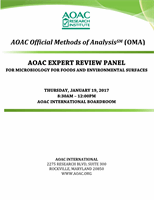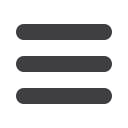

11
Table B: Matrix Manual Dilution and Automated Elution Volumes
1
2
8)
Select the “Run” button to start the purification procedure.
3
4
9)
When sample processing is complete, perform a direct transfer of the elution rack to
5
the QIAsymphony AS via the transfer module (integrated operation). Select
6
“Transfer” to transfer the elution rack from slot 1 of the QIAsymphony SP to slot 2
7
of the QIAsymphony AS.
8
9
10) For independent transfer, open the eluate drawer; select the “complete” button on
10
the main QIAsymphony SP page to remove the eluate tray.
11
12
11)
If a reagent cartridge is only partially used, seal it with the provided Reuse Seal
13
Strips immediately after the end of the last protocol run to avoid evaporation.
14
15
12) Discard used sample tubes, plates, and waste according to your local safety
16
regulations and replace the tip disposal bag.
17
18
13) Close the instrument drawers, and proceed with assay setup on the QIAsymphony
19
AS.
20
21
Automated QIAsymphony Assay Setup
22
23
1)
Insert the tip chute into its position on the right hand side in the front part of the
24
QIAsymphony AS module.
25
26
2)
Install an empty tip disposal bag in the bag holder under the “Assays” drawer.
27
28
3)
Switch user interface from sample preparation to assay setup by selecting the assay
29
setuptab.
30
31
4)
Start the assay definition process.
32
33
Matrix
Manual
mericon
®
Method
DNA Dilution
Automated
QIAsymphony
®
Method
DNA Elution Volume
Fresh Spinach
1:10
400 µL
Raw Ground Beef (73% Lean)
1:10
400 µL
Raw Beef Trim
1:10
400 µL
OMAMAN-36 A : Collaborative Study Manuscript
For ERP Use Only
January 2017
AOAC Research Insti ute
Expert Review Panel Use Only