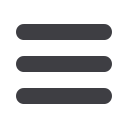

Luxury Portfolio International™
LuxuryPortfolio.comand LuxeXchange
Agent FAQ’s
ADDING/MAINTAINING LISTINGS
Question:
How do I add my listing to
LuxuryPortfolio.com?Answer:
We have made arraignments with your broker for your companies luxury listings to
be added to
LuxuryPortfolio.com– either manually by a Company Admin or via a
data feed. Generally you shouldn’t have to worry about adding them yourself.
Please see your Luxury Portfolio Administrator for specifics in your company.
Question:
How long does it take for listings to show on the site?
Answer:
Once the photos and data are submitted through the site by your admin or via your
data feed, we go though a quality assurance process for each listing. This process
entails photo resizing, checking ad copy remarks for typos and ensuring that all data
is accurate. New properties are generally reviewed and posted to the site within 2
business days. (Note also that there may be a lag time of 2-3 from the time a
property is added to MLS to when it is received through your data feed).
Question:
How do I make changes to my listing?
Answer:
If you have a listing on
LuxuryPortfolio.comyou can sign up for LuxeXchange by
providing your name and MLS ID here:
http://xchange.luxuryportfolio.com. You
may already have a login so it is recommended you check first by requesting to have
your password emailed to you. That will confirm if you are or are not in our system.
Once you are in the site, the ability to allow changes to listings is a preference set at
the company level. If you cannot edit your listing detail you do not currently have
the ability to make changes to your listing. You can determine this by selecting the
MLS number of the property and then drilling down to details. If you company has
set preferences to allow you to modify your listings you will be able to make edits.
Question:
What is my LuxeXchange Password?
Answer:
You can request your password from the LuxeXchange login page or by emailing
support@luxuryportfolio.com .Question:
How can I access a report on my listing activity?
Answer:
Through Luxury Portfolio’s LuxeAnalytics™ tool, you have the ability to learn how
often consumers are viewing a property, what country they are coming from, what
language they speak and more. This information can also be communicated directly
to a seller in an easy-to-customize, print-ready flyer, right from the site.
To obtain your listing statistics, log in to LuxeXchange, click on the LuxeAnalytics
tab and enter the parameters of your search.
Question:
Where do the Property Name/Titles come from?
Answer:
We create them at Luxury Portfolio as part of the Quality Assurance process. They
are based on the property detail we receive. If you company has set your preferences
to allow you to modify your listings, you can change your Property Name in Luxe
Xchange. Any revisions you make will be posted immediately. Property Names are
limited to 50 characters and should not contain punctuation marks.


















